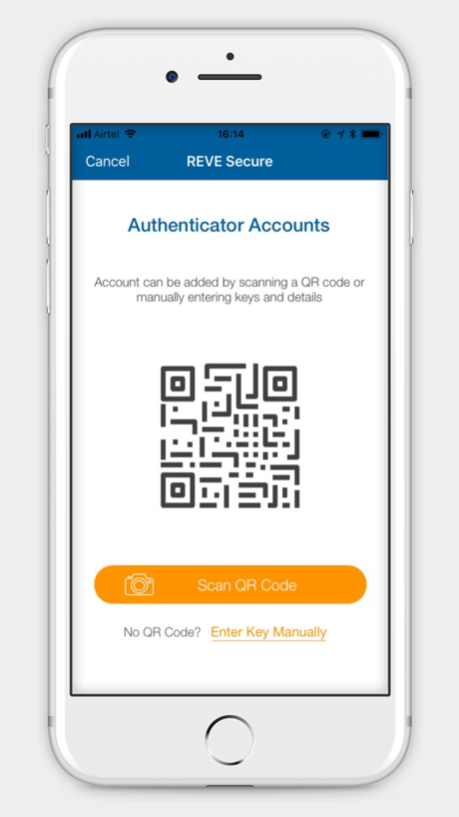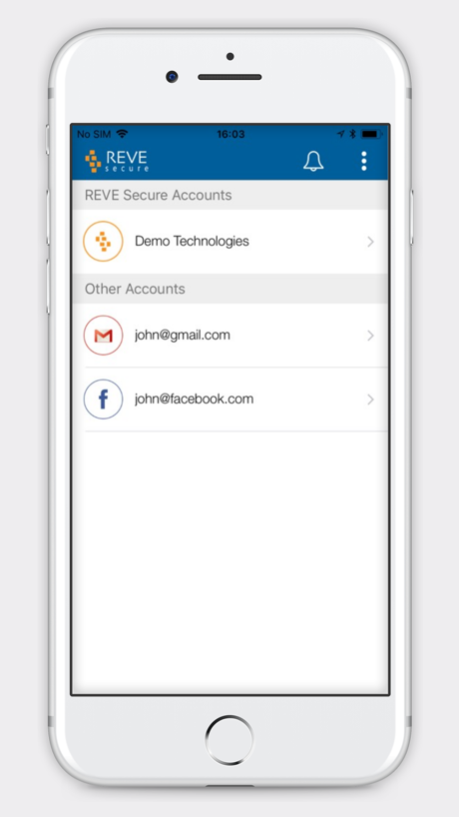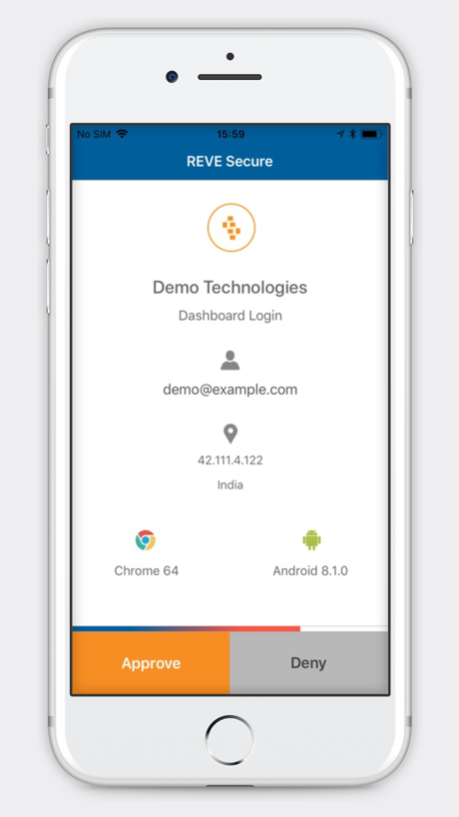REVE Secure 2FA 2.3.5
Continue to app
Free Version
Publisher Description
REVE Secure 2FA – Two Factor Authentication App
REVE Secure 2FA app provides strong authentication via a unique verification code or OTP (One Time Passcode) for every login attempt. This app protects all your precious online accounts and sensitive data from the hackers or intruders by adding a second step of verification in the login procedure.
With 2FA app, an attacker won’t be able to gain access to your account even if he knows your login credentials; username and password.
What Makes REVE Secure, the best 2FA App?
Makes your login process secure
REVE Secure 2FA app makes the login process secure by requiring you to enter a unique verification token generated by the app along with the username and password combination.
No unauthorized access to your accounts
If unfortunately, your secret login credentials get revealed, then don’t worry. The use of verification code in the second step during the login process prevents unauthorized access to your accounts.
Backup code
Another important feature of REVE Secure 2FA app is that it provides backup verification code for accessing the accounts and sensitive data even after you lose your device. So, you must print and secure the backup verification code for the future use.
Multiple device synchronization
REVE Secure 2FA app easily synchronizes with multiple devices like tablets and smartphones to generate the code.
Supports all online accounts
REVE Secure 2FA app supports all types of online accounts to protect them from unauthorized intrusions.
User-friendly & customized control
REVE Secure 2FA app features user-friendly and customized control. This app is easy to install and can be accessed anywhere.
Nov 28, 2018
Version 2.3.5
A few bugs have been fixed to give a better user experience.
About REVE Secure 2FA
REVE Secure 2FA is a free app for iOS published in the System Maintenance list of apps, part of System Utilities.
The company that develops REVE Secure 2FA is REVE Systems (S) Pte. Ltd.. The latest version released by its developer is 2.3.5.
To install REVE Secure 2FA on your iOS device, just click the green Continue To App button above to start the installation process. The app is listed on our website since 2018-11-28 and was downloaded 2 times. We have already checked if the download link is safe, however for your own protection we recommend that you scan the downloaded app with your antivirus. Your antivirus may detect the REVE Secure 2FA as malware if the download link is broken.
How to install REVE Secure 2FA on your iOS device:
- Click on the Continue To App button on our website. This will redirect you to the App Store.
- Once the REVE Secure 2FA is shown in the iTunes listing of your iOS device, you can start its download and installation. Tap on the GET button to the right of the app to start downloading it.
- If you are not logged-in the iOS appstore app, you'll be prompted for your your Apple ID and/or password.
- After REVE Secure 2FA is downloaded, you'll see an INSTALL button to the right. Tap on it to start the actual installation of the iOS app.
- Once installation is finished you can tap on the OPEN button to start it. Its icon will also be added to your device home screen.